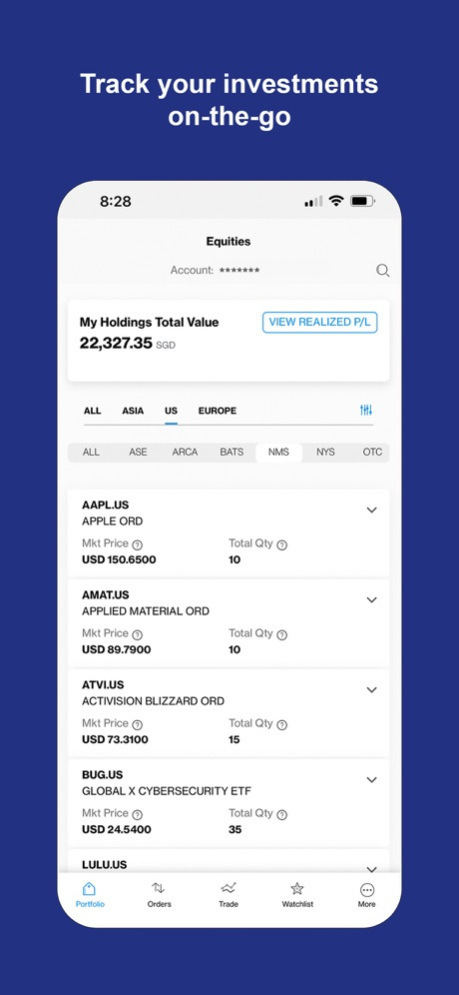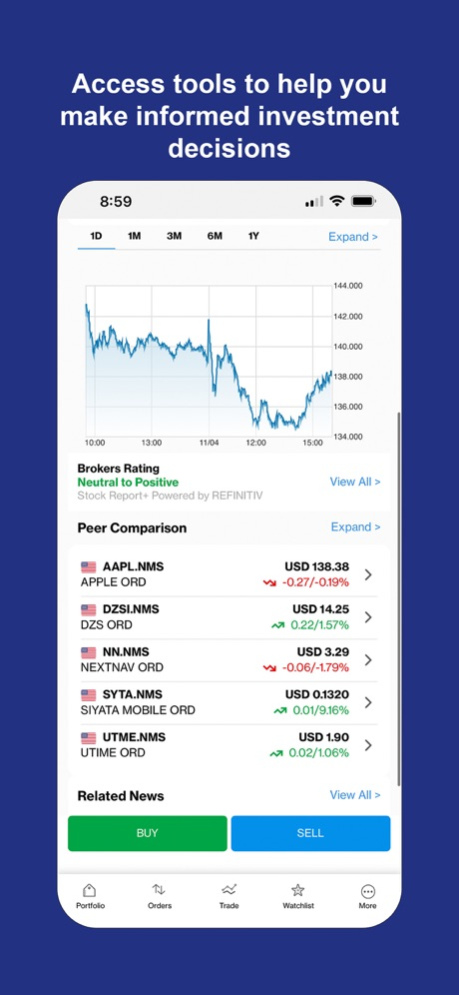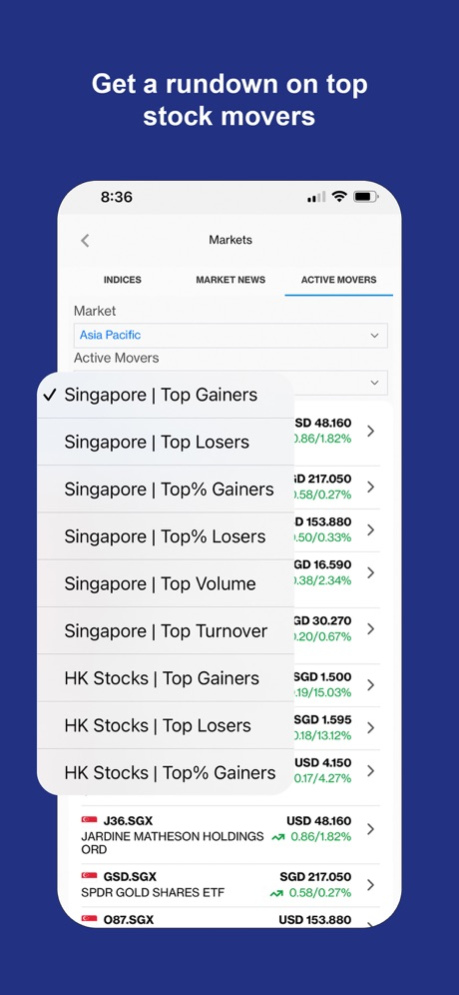SC Mobile Trading 7.0.2
Continue to app
Free Version
Publisher Description
SC Mobile Trading allows you to manage your equity portfolio and trade on 15 stock exchanges across 10 markets globally via your smart phone or tablet.
- View your equity portfolio, realized and unrealized profile/loss.
- Trade on 15 stock exchanges across 10 markets globally.
- Utilize a comprehensive suite of order types, including market orders, stop loss orders, and limit orders with Good-Till-Date functions.
- Receive trade notifications via SMS and/or email.
Leverage off the tools availed on SC Mobile Trading to facilitate your investment making decisions.
- Get an overview on global indices.
- Keep up to date with the latest market news.
- Track active movers across 10 markets globally with views on top gainers, top volume, top turnover, etc.
- Access proprietary stock ratings and peer comparison with StockReport+, powered by Refinitiv.
- Customize up to 7 watchlists.
- Set price alerts to allow timely notifications when a stock price reaches a pre-set price level, net change, percentage change, 52-week high or 52-week low.
Jan 6, 2024
Version v7.0.2
Improve performance and stability.
About SC Mobile Trading
SC Mobile Trading is a free app for iOS published in the Accounting & Finance list of apps, part of Business.
The company that develops SC Mobile Trading is Standard Chartered Bank. The latest version released by its developer is 7.0.2.
To install SC Mobile Trading on your iOS device, just click the green Continue To App button above to start the installation process. The app is listed on our website since 2024-01-06 and was downloaded 1 times. We have already checked if the download link is safe, however for your own protection we recommend that you scan the downloaded app with your antivirus. Your antivirus may detect the SC Mobile Trading as malware if the download link is broken.
How to install SC Mobile Trading on your iOS device:
- Click on the Continue To App button on our website. This will redirect you to the App Store.
- Once the SC Mobile Trading is shown in the iTunes listing of your iOS device, you can start its download and installation. Tap on the GET button to the right of the app to start downloading it.
- If you are not logged-in the iOS appstore app, you'll be prompted for your your Apple ID and/or password.
- After SC Mobile Trading is downloaded, you'll see an INSTALL button to the right. Tap on it to start the actual installation of the iOS app.
- Once installation is finished you can tap on the OPEN button to start it. Its icon will also be added to your device home screen.